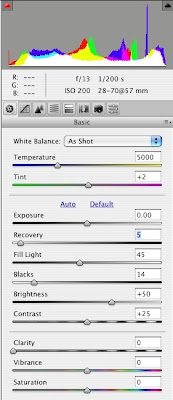Often, I when I am teaching a workshop and ask why people are attending, someone will say “I take pictures, but I don’t seem to get in an image what I had in my mind at the time I did the shoot.”
This person is not alone in their lament. The reality is that the brain does an amazing job of filtering what we see, and thus what we end up with may not match the vision we had when we were attracted to a situation. True, there are other things that influence the image you end up with, such as cropping, angle of view, and choice of lens, just to mention a few.
But one of the biggest factors is how our brain edits the external and forces it into the box our desires have created for the fulfillment of our photographic ideals, whatever they may be.
I’m amazed at how often I drive by a location, and see a wonderful opportunity, only to return and find out there were power lines disrupting the clean lines of a building. Or a fire hydrant marring the simple lines of a street scene.
In this situation, I was driving on a one way street that had three lanes of traffic, and I was in the far left lane. I noticed a building on the right side of the street that had several fruit trees in bloom, and the contrast of the pink flowers against the rust colored exterior wall was striking. I decided I would return the next day when I could make some time to spend shooting.
On my return, I parked my car on a side street, turned the corner and walked alongside the scene I was so enamored with. To my dismay, there were stakes holding the trees in place, so I could not shoot from the top to the bottom of the tree. There was even a utility box next to one of the trees.

This is the point at which I remind myself of the big brain filter I carry around with me, and laugh at myself. And it is also the time where I think about what it was that brought me to this place to photograph in the first place, and see if I can synthesize that into a different image that still made the same point.
True, it would have been lovely to get a whole tree framed by the rust colored wall, but how else could I frame the image to give that contrast of pink and purple, light and shadow? I started with a wide angle lens, and looked at including a number of branches and a bevy of blooms. As I continued, I moved to a telephoto lens and kept reducing the picture to the essence of color and tonal contrast. Here are some of the results.








Are they better or worse than the symmetrical composition of a full tree framed by the building I saw in my mind? I’ll leave that for the viewer to decide. But the exercise in examining the core reasons for wanting to shoot the image allowed me to get around the big brain filter and get the essence of the image I had in my mind. And that's the lesson I want to share.